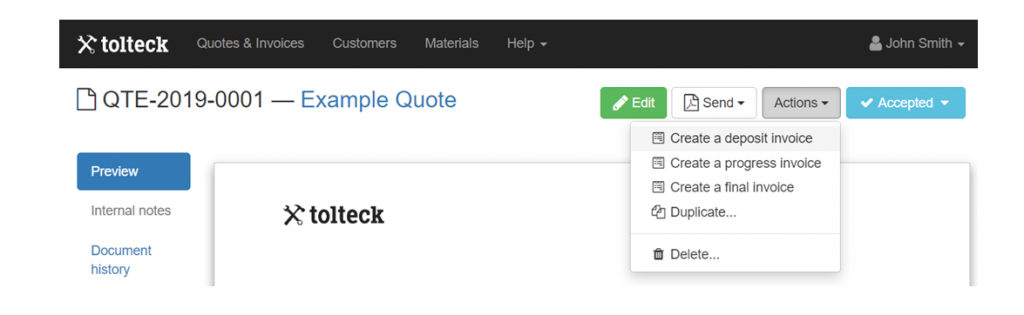How to Create a Professional Quote with Tolteck
Tolteck allows you to create professional, customized quotes & invoices in just minutes!
Follow the steps below to start building your customized quotes and invoices with Tolteck today.
STEP 1: Login to Tolteck.
You will arrive at the Home page where you will see the option to “Create a quote or invoice”. Click on this button to get started.
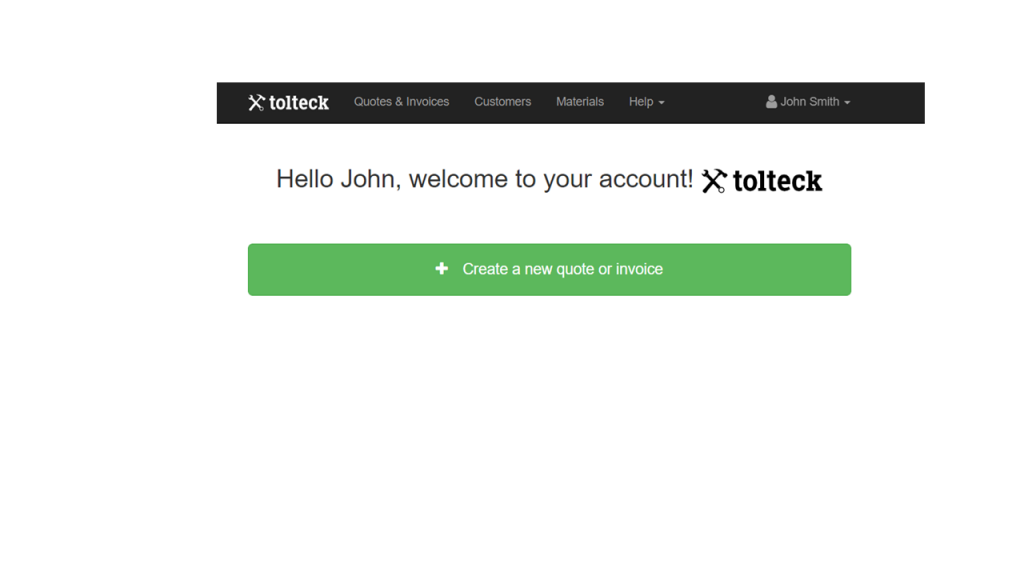
STEP 2: Name your project and choose “create a blank quote” .
Click “Validate” to continue to the next step.
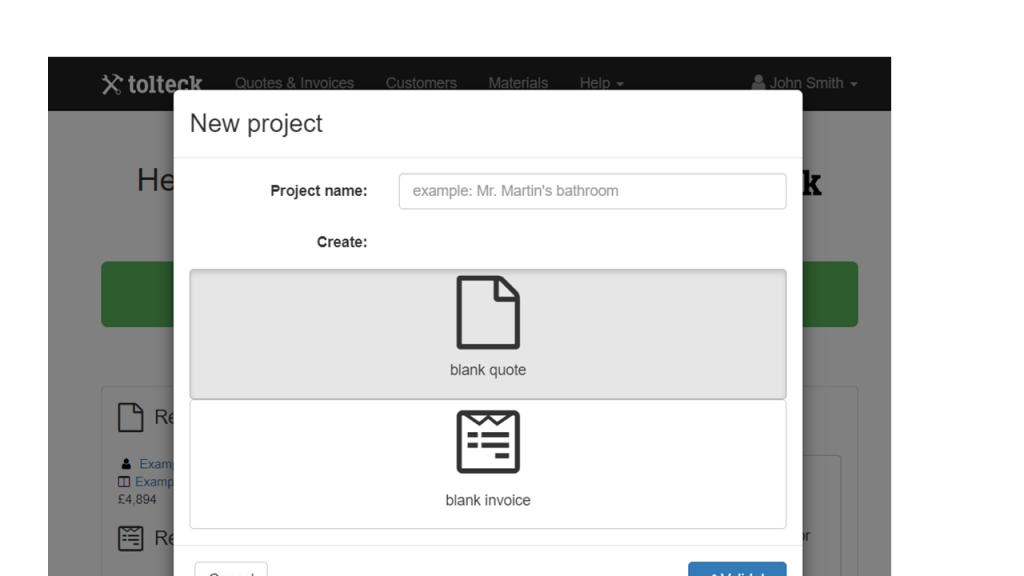
You have now created a new quote. As you can see in the example below, the quote template is divided into several sections: The header, the footer and the itemization of the quote.
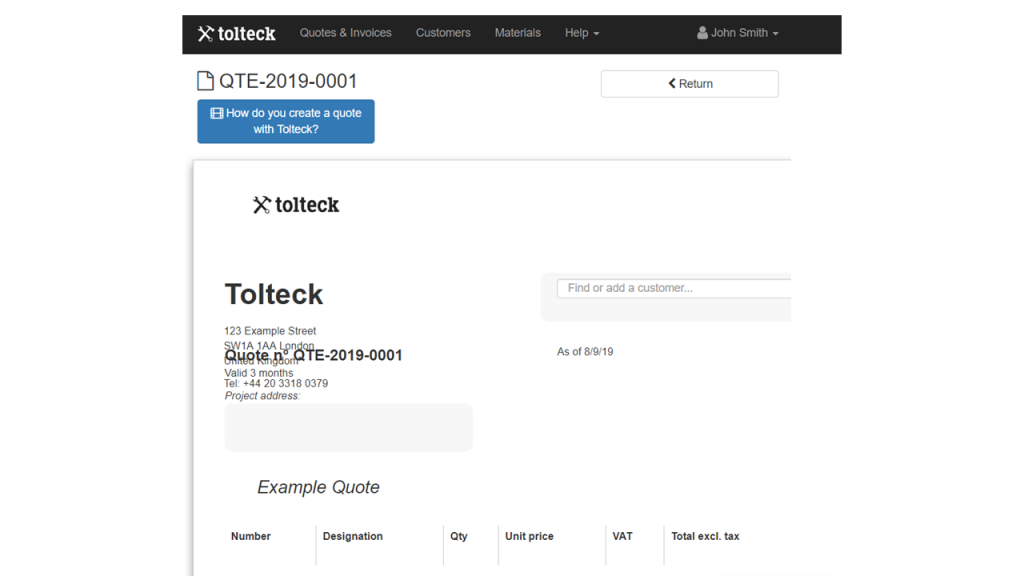
STEP 3: Add a customer
You can choose a customer that already exists (for example, the Example Customer listed in the drop down menu) or create a new customer
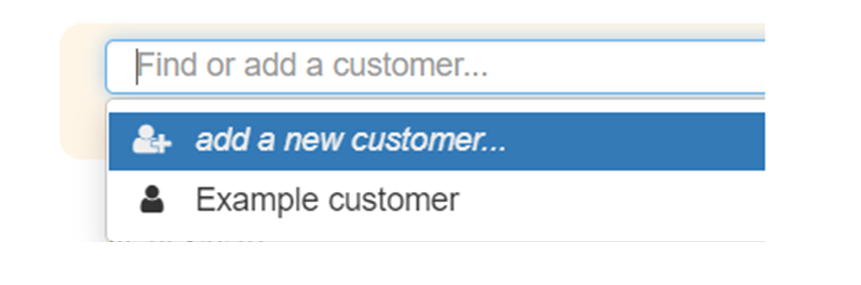
STEP 4: Complete your quote
In order to complete your quote, you can use the following items:
A) Material, Labor and Job entries allow you to include job and cost detail and itemization
In order to add one of these items to your quote, simply click on the item and enter the name, quantity and cost. When you create a new item, it is automatically saved to your database so you can easily use it when creating future quotes!
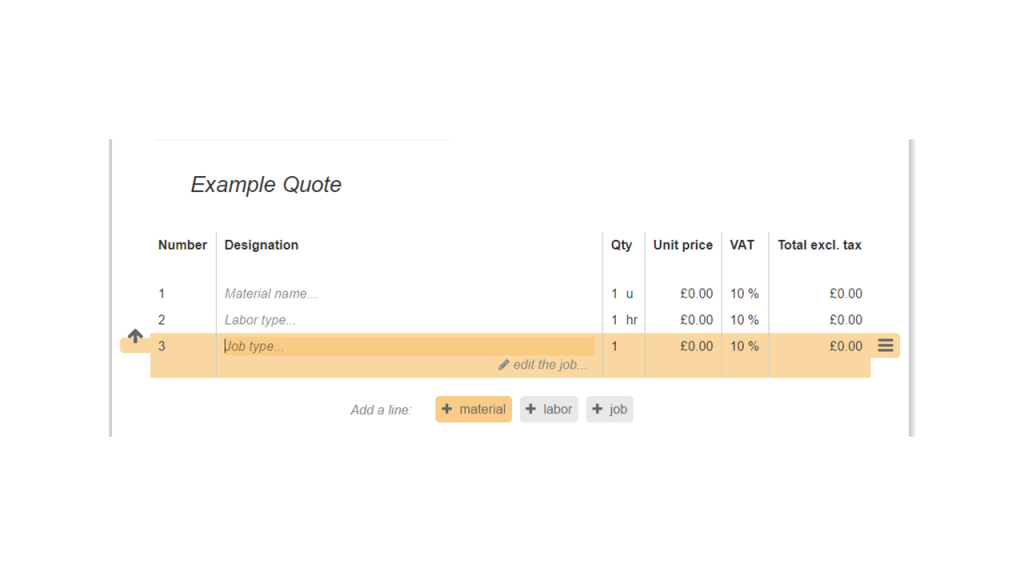
B) Use categories, subcategories, page breaks and comments to customize your quote according to your needs
Adding these elements helps to make your quote more clear, concise and professional.
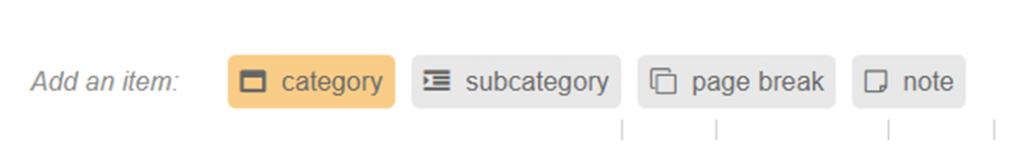
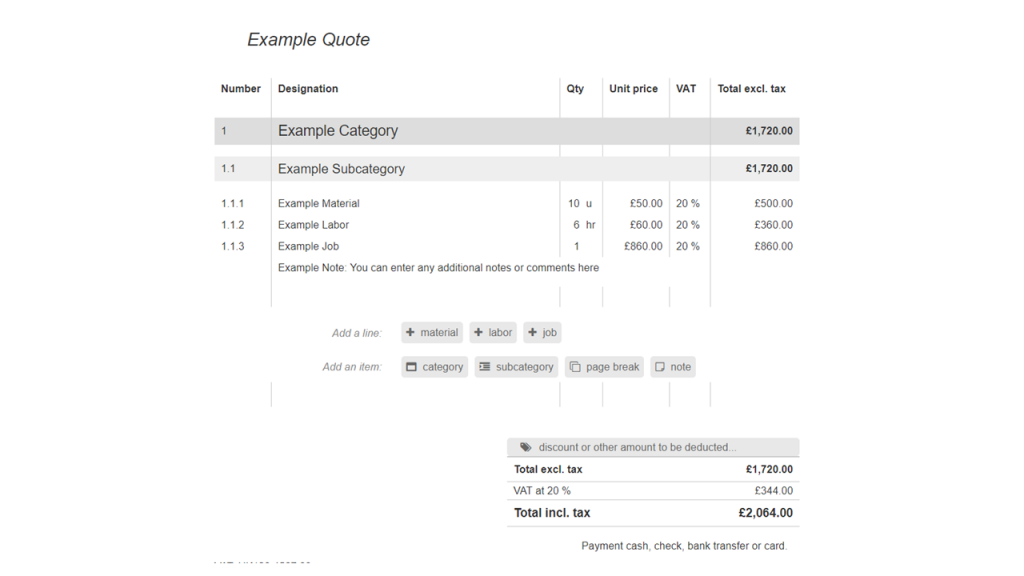
STEP 6: Once you have finished adding your lines and items, your quote is ready to go!
You can save the changes made to your quote by using the “Save” button on the upper right-hand side of the page.
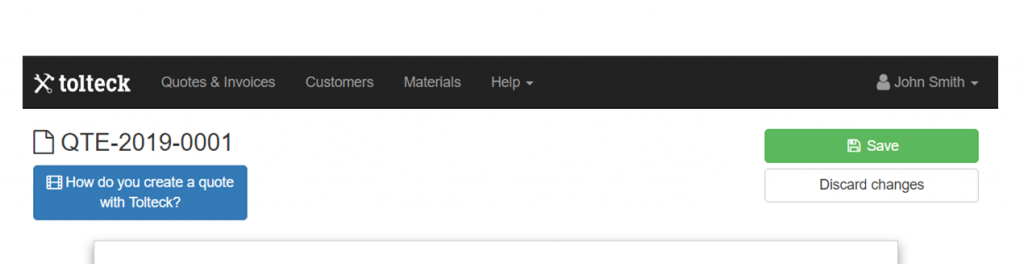
Once your changes have been saved, you can save your quote as a PDF document, or email your quote to your customer directly from Tolteck!
Note: All customer responses to your emails will go directly to your personal email address, not to the Tolteck application. 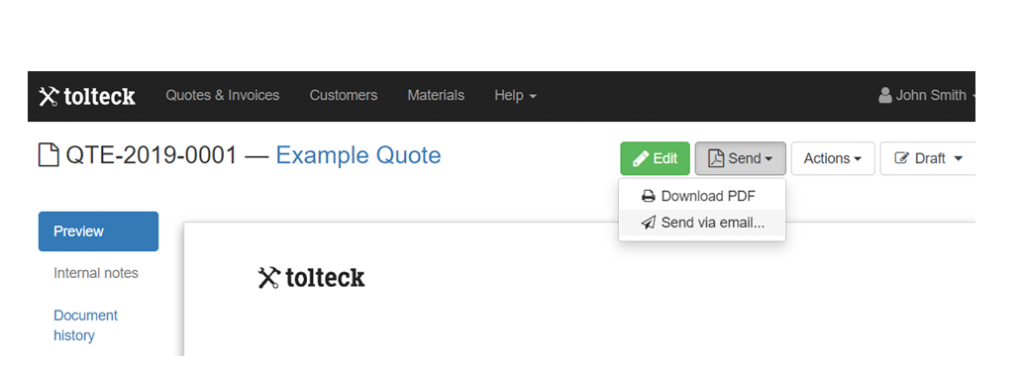
STEP 7: Once your quote has been accepted, convert it to an invoice in just one click!
Our Recommendations
We recommend that you customize your quotes & invoices with the help of Tolteck. Choose the colors of your company and add your logo so that your documents reflect your company brand. That’s right, your documents represent you! Adapt your quotes and invoices to your brand. Add the logo of your choice and easily configure your documents to suit your professional needs.
Have questions? We have answers! Contact us at support@tolteck.com
COMMUNITY
Tolteck SAS — 8 rue François Villon, Paris, France — RCS Paris 820 833 028 — support@tolteck.com